Vagrant, Virtualization and Apple Silicon in 2023
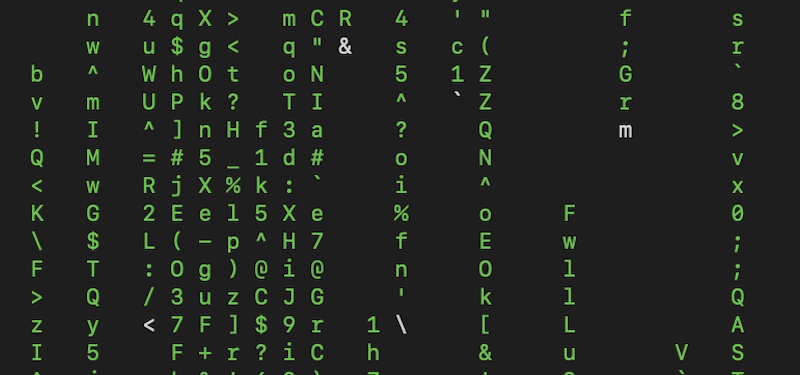
Many DevOps used Vagrant together with VirtualBox (Box) in their default setups to quickly spawn new VMs. However, when switching from AMD64 (Intel architecture) to Apple Silicon (M1/M2) there was a lack of unsupported tools which broke many workflows. Currently, there’s an ARM64 supported build of Virtual Box but it doesn’t support ARM64 guests at all. This makes it necessary to switch to other alternatives.
VMware Fusion
A solution could lead into a free copy (for personal usage) of VMware Fusion for macOS which also supports ARM64 based guests. This alternative to Virtual Box supports all Apple Silicon Macs and even runs on the newest macOS which might be a pretty good alternative to Virtual Box. However, we still need Vagrant and a dedicated plugin (vagrant-vmware-desktop) for the VMware platform provider. This plugin supports VMware Workstation, VMware Desktop and VMware Fusion.
Vagrant can still be installed in the same ways like before, by downloading the installer or brew. Afterwards, the plugin can be installed via Vagrant itself by simply running the following command:
vagrant plugin install vagrant-vmware-desktopAfterwards, you’re ready to go and can usage vagrant just before. You only need to take care to use images for arm64 architectures (to match your Apple Silicon hardware architecture) and the matching provider (VMware).
You can find images & boxes for this type of platform especially made for Apple Silicon users on macOS here.
You may also find my newest FreeBSD images & boxes here.
