Building Modern Proxmox Infrastructures in 2025: Automated, Scalable, and Open for Everyone
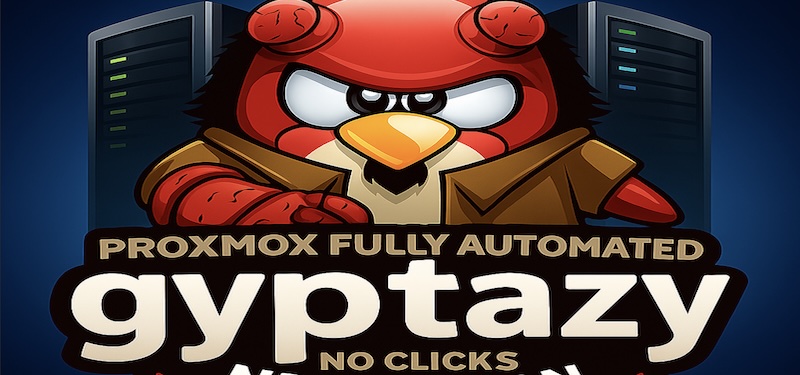
Table of Contents
- Introduction
- From ClickOps to Code: Automated. Audited. Revisioned. Repeatable.
- Resources – How To Use?
- TL;DR
Introduction
The Proxmox ecosystem has grown massively in recent months – and one of the key reasons behind this growth is the strong and active community that continues to push the project forward after the VMware aquisition by Broadcom. You can really feel the momentum. There is a lot happening around Proxmox, and the pace is only picking up.
I see this every day in my own work. Proxmox has become one of the most important parts of my tech stack. It’s reliable, flexible, and can be used in so many different ways. Some use it in the classic ClickOps style through the UI. Others build semi-automated setups by using the tools Proxmox already provides. And then there are the fully automated deployments, which is where things really get interesting.
That’s especially true if you’re moving away from other virtualization solutions. When you have multiple clusters, running in different locations and at different scales, you don’t want to spend time installing every node by hand. You don’t want to manually create and form each cluster either. You want the entire foundation to be automated right from the start. And that’s exactly what Proxmox makes possible.
This focus on Proxmox isn’t just something I experience generally in the tech scene, it’s also a major part of my day-to-day work at credativ GmbH. But beyond that, it’s become a personal area of interest for me as well. Over time, I’ve developed additional Proxmox modules for Ansible to help automate even more parts of the platform. On top of that, I’ve also created entire independent projects like ProxLB as a free and open-source based solution, which introduces a kind of VM load balancing across nodes within a Proxmox cluster which is something you might already know from VMware environments.
From ClickOps to Code: Automated. Audited. Revisioned. Repeatable.
As already mentioned earlier, when you’re dealing with infrastructure at a larger scale, full automation is not just a nice-to-have. It’s an absolute must. No one wants to manually go through the process of installing every single node, setting IP addresses by hand, initializing clusters, and then joining each additional node one by one. That kind of approach does not scale and, to be honest, it is a huge waste of time and energy.
The same applies when it comes to adding storage systems or backup solutions. Whether it’s NFS, Ceph, Proxmox Backup Server, or anything else, these steps should be automated from the very beginning – including the all involved solutions. For example, NetApp storage systems come along with a great RestAPI on OnTAP which makes it easy to also manage the whole storage part fully automated. Clicking through UIs or running manual commands simply does not make sense anymore, especially when you manage multiple environments or clusters across different sites.
What you really need is a setup that is fully automated so that everything can be deployed consistently without manual work. It must be controlled so changes are tracked and predictable. It should be versioned so you can trace back every configuration and reproduce any setup at any time. And above all, it has to be scalable so it works just as well for three nodes as it does for thirty or more.
That is what modern infrastructure should look like. And with Proxmox, combined with tools like Ansible, Terraform, clusterapi and projects like ProxLB, this kind of setup is absolutely possible – and I will proof that!
What to expect? Let’s see!
On my PeerTube instance, I added an example demonstration of creating a Proxmox Cluster in a fully automated way. While watching nodes installing themselves in an automated way is boring, this starts when they’re already installed and got their management IP address assigned by DHCP. To validate the changes, we will watch the applied changes on the Ansible but also UI site. During this demonstration we will see:
- Repository Management
- Package Management
- Security-Patch Integration
- VM/LXC Resources
- Download LXC Container
- Cluster Creation
- Cluster Initialization
- Cluster Join (with N-nodes)
- Storage Integration
- Adding NFSv4 based storage
- Adding a Proxmox Backup Server
- Network (based on SDN)
- Creating a “prod” SDN VLAN (ID 100)
- Creating a “dev” SDN VLAN (ID 200)
- Guest Objects
- Create Guests
- Assign storage, IP, IPv6 configurations
All of this happens fully automated and without touching the UI or logging into a single node manually. It’s a practical look into how modern, scalable Proxmox infrastructures can be built and managed the right way.
Video Demonstration
Sounds crazy? Let’s have a look at it:
While this demonstration is shown by a cli output, this usually runs in a pretty nice GUI interface which makes it possible to easily and quickly create new clusters including additional cluster related resources to everyone!
Further Integrations
It is not only about automating Proxmox itself. A modern virtualization environment goes far beyond just spinning up virtual machines and forming clusters. Once your Proxmox platform is up and running, you quickly realize that there are a lot of additional components you need to integrate, and ideally, automate as well.
When operating at scale, you also need to think about storage systems, network infrastructure, and monitoring. Even though Proxmox already gives us great flexibility with SDN to virtualize the networking layer, there still needs to be a solid physical network behind it to connect the Proxmox nodes. The same applies to storage. Whether you use NFS, iSCSI, Ceph, or a combination, the provisioning and configuration of those systems should be handled automatically as part of your infrastructure deployment.
The good news is that many vendors have recognized this need and provide proper APIs that make this automation possible and effective.
One great example is NetApp. Their REST API on ONTAP is incredibly powerful. With just a few API calls, you can create SVMs, assign IP addresses, define exports, and provision NFS or iSCSI volumes automatically. This means your infrastructure can request and configure its own storage resources during deployment without needing manual intervention.
Proxmox Backup Server is another solid example. It comes with a reliable API that allows full automation of backup operations, retention policies, access control, and more. And in today’s environments, this is not just a nice-to-have. It is essential. You want to be absolutely sure that only authorized users or systems can access your backups. By automating access permissions and encryption policies, you make sure that your data is safe and protected from theft or unauthorized access.
Monitoring is also a critical part of any production environment. Whether you are using a traditional setup like Icinga or a modern stack based on Prometheus and Grafana, all of it can be integrated and automated as well. With Icinga, you can generate host and service objects directly from your inventory or based on Ansible facts. For Prometheus, you can automatically manage scrape configurations or deploy exporters when virtual machines are provisioned.
At the end of the day, this shows that we are not just automating the Proxmox platform itself. We are automating the entire ecosystem around it. This makes sure that our environments are consistent, secure, scalable, and ready for production from the very beginning.
Resources – How To Use?
For me, working in the open-source world is not just about using the tools. It is about doing everything with an open-source mindset. That means providing the source code, contributing back to upstream projects, and making sure that others can re-create the same setups without having to start from scratch.
A lot of my work in the Proxmox space and especially in addition to Ansible relies on pushing new ideas and improvements upstream. The Ansible modules I developed for Proxmox are a good example of this. By contributing them to the community Proxmox collections, anyone can benefit from them, improve them, and integrate them into their own automation workflows. So, you can find them right here. And to give you some examples, you may have a look at:
- proxmox_cluster
- poxmox_cluster_info
- proxmox_node
- proxmox_storage
- proxmox_network_sdn
- proxmox_firewall
- […]
Sometimes these contributions grow into dedicated projects on their own. ProxLB is a perfect example. What started as a personal need for VM load balancing inside Proxmox clusters turned into a free and open-source project that others can now use and extend. It became that popular, that it got even mentioned at several conference talks at the FrOSCon 2024, Dutch Proxmox Day 2025 and some other ones.
Other times, the results are smaller but still useful and I simply keep them available on my own infrastructure for public use. This includes things like my automated installer for Proxmox nodes, prebuilt cloud images, Debian Trixie LXC containers, and many other small but handy pieces that help speed up deployments.
The important part is that all of this stays open and accessible. If someone else can use it, learn from it, or even improve it, then it has already served its purpose. That is what keeps the ecosystem alive and moving forward.
TL;DR
Proxmox has rapidly grown into one of the most important parts of my daily work and personal projects, driven by an active community and the shift from VMware after the Broadcom acquisition. Whether used via ClickOps, semi-automated tools, or fully automated pipelines, Proxmox shines when managing multiple clusters across different locations.
At scale, everything must be automated which starts from node installation and cluster formation to storage integration, network configuration, backups, and monitoring. With tools like Ansible, Terraform, and clusterapi, combined with APIs from systems like NetApp or Proxmox Backup Server, you can automate not only Proxmox itself but the entire surrounding infrastructure.
I approach all of this with an open-source mindset: contributing upstream (such as Proxmox Ansible modules), creating dedicated projects like ProxLB, and publishing smaller tools like auto installers, cloud images, and prebuilt LXC containers for public use. All resources are freely accessible, reproducible, and built to help others build modern, scalable Proxmox environments from day one – and Proxmox is definitely the solution to go!
