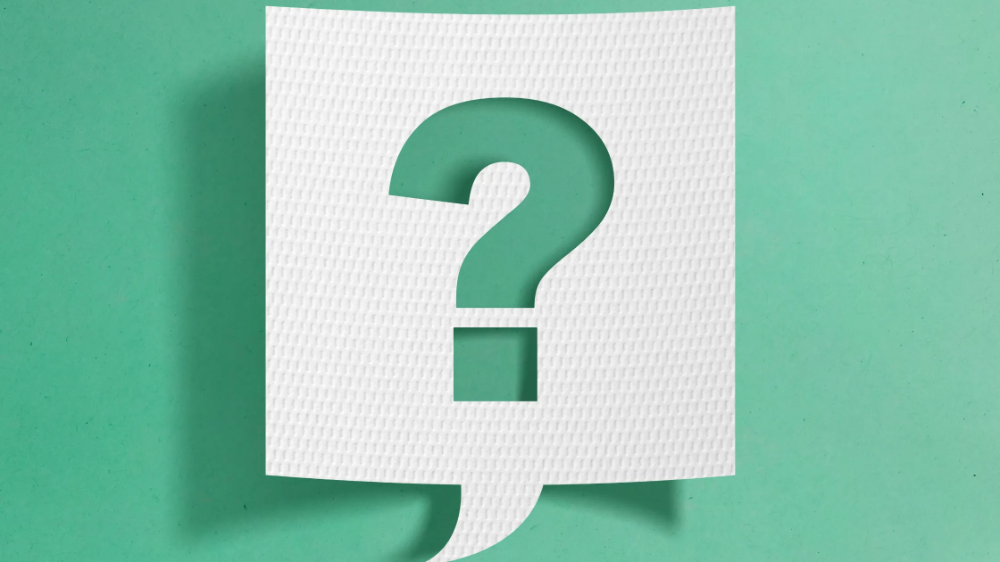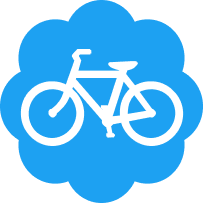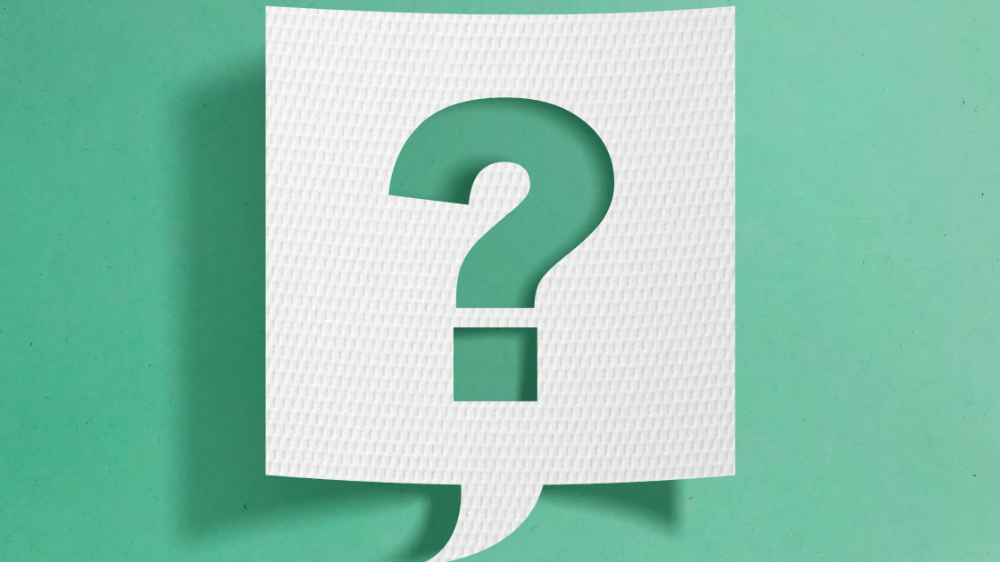Search results for tag #homelab
Small maintenance release of Exosphere, my patch reporting program for remote UNIX systems.
A single minor fix to json reports, but also a ton of small improvements to the documentation.
If you'd like to have a neat CLI and pretty TUI to manage updates on a bunch of unix-like systems over SSH, do check it out
https://github.com/mrdaemon/exosphere/releases/tag/v2.3.0
#exosphere #linux #unix #openbsd #freebsd #homelab #SRE #python
Does anyone have any recommendations for some kind of fun database project? I've been in tech for quite some time now, but I've always been sidelined from dealing with databases and would like to tinker with one a bit with some kind of hobby project. I'm primarily thinking postgres. But yeah, I'm not coming up with anything neat to do with it just straight off the bat, so suggestions are welcome. I would be able to interact with it with either the psql cli or go. #PostgreSQL #Database #HomeLab
Fellow homelabbers, if i want to selfhost a Matrix Homeserver for max. 10 people (mainly family) what homeserver software should i use? The software should run on a small VPS with 2GB Ram and 60GB Storage. Working Voice Chat is essential for the kids while gaming.
Would you go with a full blown Synapse install or would you go with something like Continuwuity, Tuwunel or something completely different?
@homelab @homelab_de #matrix #synapse #tuwunel #continuwuity #selfhosting #homelab
Looks like #synapse is moving #minio way. All that mess with the server components, versions, and lack of documentation on all of that forces me to look into an alternative. Well, they are writing docs right now, but mostly for enterprise.
I found the #tuwunel documentation very friendly. Thinking about migration.
#selfhost #selfhosted #selfhosting #homelab #matrix
Tailscale has some quirks that wasted me almost an hour!! Once a machine is tagged it has very strict ACLs - tailscale treats that machine as owned by that tag, not a human any more. It is then by default forbidden to access other devices in the tailnet, unless explicitly allowed by an ACL.
So yeah, my main docker machine, which is tagged, suddenly lost internet access because it couldn't reach the pi for DNS 😅
I didn't know this until I forced tailscale reauthorizing (because the machine can ping the pi on local IP, but not tailscale IP) and it worked. However it did because reauthorizing removes the tag. Once I added the tag back, it stopped working again. 😅 Then I realized the strict default ACLs applied to tagged machines...
Hey @homelab, what are good alternatives to Uptime Kuma, as the authors of that are pro-LLM enough to have a copilot-instructions.md in their repo, so I want to get rid of it. I'm considering a setup based on victoria metrics and grafana, but would love to know if there are other options.
Au programme :
🍃 Zen, ☕ Pause Café, 🎮 Pong, 💊 Matrix...
Le code est libre et prêt à copier-coller :
👉 https://wiki.blablalinux.be/fr/catalogue-modeles-erreurs-404-npm
(⚠️ Merci à la personne qui m'a aidé pour le code HTML ✔️)
Thinking about moving my instance to docker. In your experience, are there any downsides besides the migration itself?
#mastodon #mastoadmin #docker #selfhost #selfhosted #selfhosting #homelab
REVIEW: UGREEN NASYNC DXP4800 PRO – HIGH-PERFORMANCE-NAS FÜR POWER-USER, PROSUMER UND PROFIS IM TEST
.
.
.
#ugreen #ugreennas #nas #nasserver #nasync #dxp4800pro #ugreennasyncdxp4800pro #netzwerkspeicher #homelab #homeserver #datenspeicher #backup #cloudstorage #privatcloud #techreview #hardwaretest #technikblog #itblog #server #raid #datenbackup #smarthome #netzwerk #speicherlösung #techgadgets #review #test #gadgets
Got to put some time aside for setting this up https://github.com/webzfs/webzfs #FreeBSD #zfs in my #homelab
so alle Dienste vom Hauptserver im #homelab auf den Fallback umgezogen. Jetzt kann ich anfangen den neu zu machen. (home Assistent und jellyfin müssen schließlich immer verfügbar sein).
Also großer Freund und Fan von #Fedora & #podman
heißt es dann in dem Zuge auch bye bye #nixos und hallo #coreOs.
(Mein ADHS brain freut sich gerade total darauf mit was neuem zu spielen :D)
Der hatte auch nur ne Uptime von 100 Tagen (da hatte die Müllabfuhr den Stromkasten an der Straße abgeräumt) da schmerzt das Runterfahren nicht so sehr.
Friday evening + homelab VM + bad ideas = RHEL 9.7 on ZFS root.
I patched convert2rhel until it stopped saying no.
New blog post: https://blog.hofstede.it/rhel-on-zfs-root-an-unholy-experiment/
Friday evening + homelab VM + bad ideas = RHEL 9.7 on ZFS root.
I patched convert2rhel until it stopped saying no. Red Hat support will not be hearing about this.
New blog post: https://blog.hofstede.it/rhel-on-zfs-root-an-unholy-experiment/
https://fedi-relay.gyptazy.com is a tech related relay instance that connects over 100 instances, focussing on things like #FreeBSD, #BGP, #IPv6, #Proxmox, #Homelab, #Linux and many other things! You can easily add a really when using #snac / #snac2, #mastodon, #pleroma and many other ones!
#community #activitypub #socialmedia #fedi #fediwall #relay #opensource #tech #federated #social
![[?]](https://social.sengotta.net/fileserver/01BPHAZAFC32V2RXFVMS3VY72P/attachment/original/01KWKPN8DTSW7JGHPWCYZ13CQS.jpg)
![[?]](https://social.dk-libre.fr/social/oldsysops/s/7e93fa6bf16b47da4f57ddf9072aff8c.png)
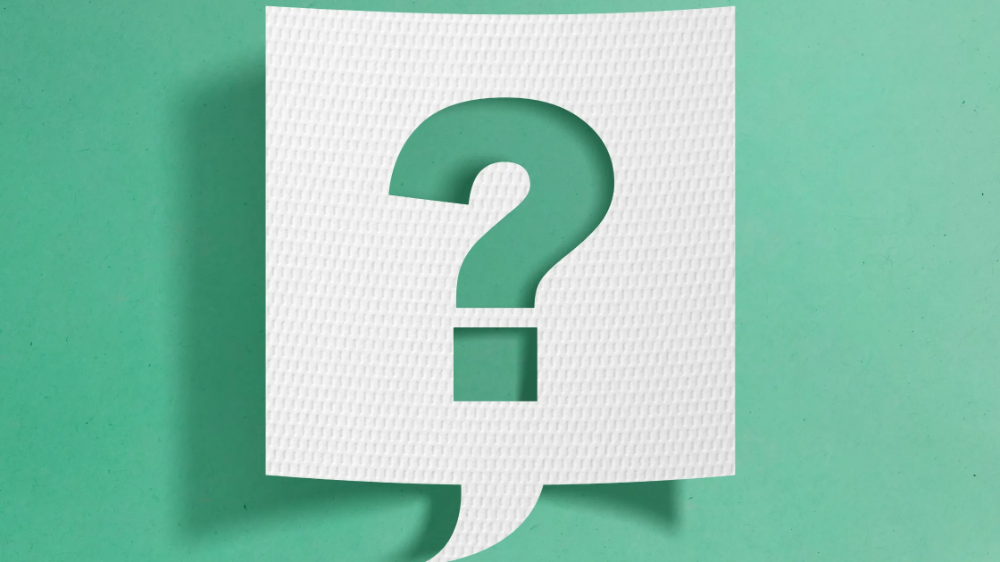
![[?]](https://social.ainmosni.eu/fileserver/01HJ3YGN0RVM413YHB8EF6X76H/attachment/original/01KFK8PM8KYY23C8B1478FCSPR.jpeg)
 [
[