First Look at the New Proxmox Datacenter Manager Alpha Version
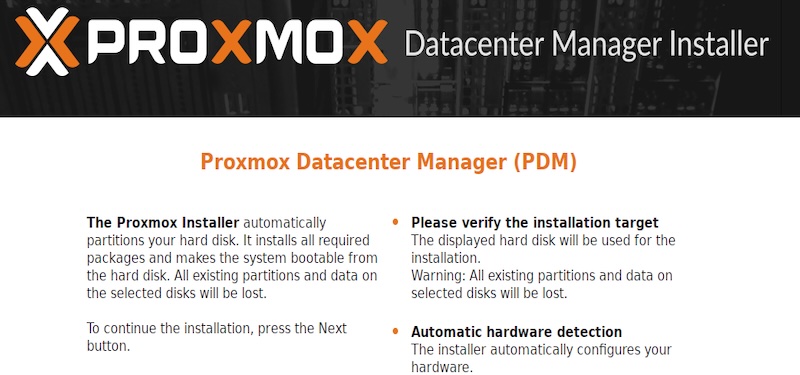
In recent years, Proxmox has become more crucial than ever in the virtualization market, emerging as a strong alternative for organizations seeking robust, open-source solutions. The trend is clear – many have already made the switch, particularly migrating from proprietary solutions like VMware to embrace Proxmox’s flexibility, cost efficiency, and community-driven innovation.
One of the long-standing strengths of Proxmox has been its ability to manage clusters in a centralized manner, which has made it a favorite for organizations with single-cluster infrastructures. However, as virtualization demands grow, so do the needs of modern IT environments. Infrastructure is no longer confined to a single-purpose cluster but often spans multiple clusters, each serving distinct purposes – development, production, storage, edge computing, and beyond.
This is where a key gap in Proxmox’s offerings has stood out: while individual clusters could be managed centrally, there was no true capability to centrally manage multiple clusters from a unified interface. This limitation has grown more evident as infrastructures scale, making central management not just a convenience but a necessity.
With the exponential growth in infrastructure complexity, the need for centralized multi-cluster management has never been greater. IT teams must juggle various clusters, ensure consistent configurations, monitor performance across environments, and respond swiftly to changes – all without being bogged down by siloed interfaces. A single pane of glass for managing diverse clusters would not only streamline operations but also reduce operational overhead and errors, empowering teams to focus on innovation rather than maintenance. And luckily, this is changing now!
Proxmox Datacenter Manager
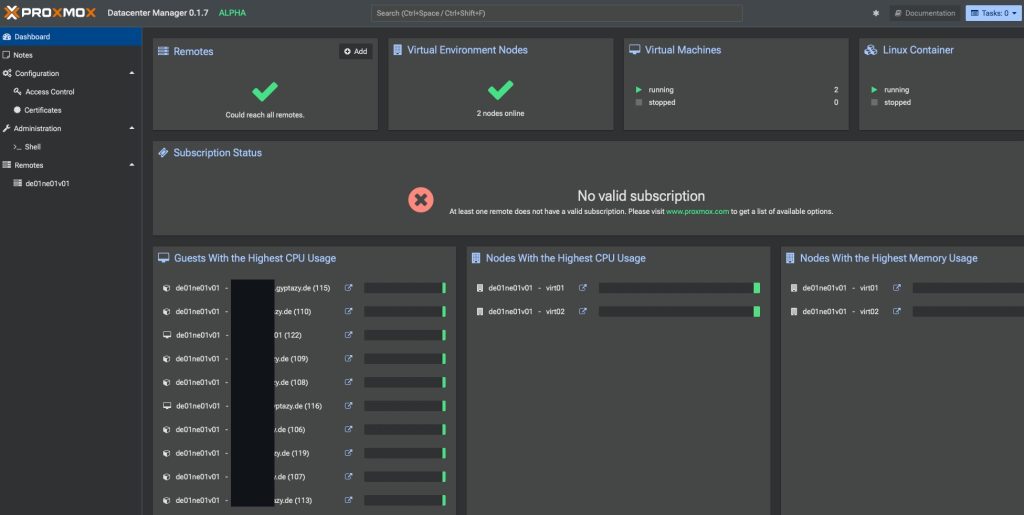
Today marks a significant milestone for Proxmox and its community: the release of the early alpha version of Proxmox Datacenter Manager. This is a project that has been in the works for some time, and it’s finally time to share a glimpse of what has been built. As with any alpha release, this is just the beginning – a foundation upon which we’ll refine and grow. But even at this stage, I can confidently say that the features we’re introducing are shaping up to be game-changers.
Finally being able to manage multiple (single) node systems and even whole clusters from a single point of view may change the current market situation. I often hear from customers, that a central solution for further management is elementary and a must have. So, this alpha version might already represent what we can expect in the final release version.
This initial release isn’t just about showcasing what’s coming; it’s about starting a conversation. The alpha version of Proxmox Datacenter Manager is there to spark discussions, gather feedback, and ensure that the final product meets the needs of our growing and dynamic user base.
It’s important to know what works, what doesn’t, and what can be improved. This alpha version is an opportunity for the Proxmox community – both long-time users and those just starting out – to influence the future of this tool. The overall input will be critical as it refines and expand its features to make Proxmox Datacenter Manager not just good but great.
Features
One of the core goals is to enable better organization of resources. As environments grow to span multiple remotes and clusters, keeping track of virtual machines, nodes, and other resources becomes critical. Proxmox Datacenter Manager introduces hierarchical grouping and resource pooling, making it easier than ever to manage and locate specific resources in large, complex setups. Whether you’re dealing with hundreds of virtual machines or nodes across multiple data centers, the ability to structure and search through resources seamlessly is a game-changer.
Beyond organization, the tool brings management of essential configurations under one roof. From handling node updates to orchestrating backup jobs and monitoring their status, the Datacenter Manager simplifies routine yet critical tasks. Administrators can ensure their systems are up-to-date and protected with minimal effort, gaining more time to focus on other priorities.
The vision extends into virtual guest resources and settings, offering basic but vital management capabilities. Administrators will be able to handle core aspects of guest resources with ease, streamlining operations while maintaining control over essential configurations.
Looking ahead, software-defined networking (SDN) takes center stage. SDN integration will be a first-class citizen in Proxmox Datacenter Manager, with features like setting up EVPN (Ethernet VPN) between clusters. This capability is poised to be one of the most transformative aspects of the tool, enabling VNets to stretch across clusters with seamless support for multiple VRFs and automatic RT import/export configuration. For organizations with sprawling, multi-cluster infrastructures, these features are essential for unifying their networking layers and ensuring consistent, reliable connectivity.
Proxmox Datacenter Manager also focuses on disaster preparedness. By facilitating off-site replication of guest resources, administrators can create manual recovery options in case of data center failures. While not a high-availability solution, these replication features provide a safety net, ensuring that critical systems can be restored even in the face of catastrophic failures – and even this might become a completely new and awesome feature.
Requirements
- Proxmox VE 8.3 (on the remote nodes)
- 2 GB Memory
- 8 GB Disk space
- Network connectivity to remote nodes
- This can even be by OpenVPN, Wireguard etc.
Note: In my setups I use Wireguard which works pretty fine.
Installation
When it comes to installation, Proxmox Datacenter Manager keeps things as easy as ever – just like every other Proxmox product. We’ve always focused on making setup as straightforward as possible, and this is no different.
If you’re already running a Debian system, you can convert it into a Proxmox Datacenter Manager with just a few steps. It’s fast, clean, and gets you up and running without hassle. Of course, for those who prefer a fresh start, we’ve also got you covered with a standalone installation ISO. Just boot from the ISO, follow the familiar process, and you’re good to go.
Once installed, everything you need is right there. The web admin interface is immediately accessible at https://<IP>:8443, ready to take you into the heart of your infrastructure. No extra setup, no convoluted steps – just log in and start managing. It’s Proxmox, the way you’ve always known it, but now with the power of Datacenter Manager.
Installation by Adding the Repository
Installing and upgrading an already present Debian based system to a Proxmox Datacenter Manager is easier than ever by simply adding the repository file and installing the required package:
# Add the new repository
echo 'deb http://download.proxmox.com/debian/pdm bookworm pdm-test' >/etc/apt/sources.list.d/proxmox-datacenter-manager.list
# Update information and install PDM packages
apt-get update && apt-get install proxmox-datacenter-manager proxmox-datacenter-manager-uiInstallation by ISO Image

Installing Proxmox Datacenter Manager using the ISO file feels just like installing Proxmox VE or Proxmox Backup Server – it’s simple, familiar, and gets the job done quickly. Whether you prefer a graphical installation or want to keep it old-school with text mode, you can choose the option that works best for you right from the start.
The process itself is as straightforward as it gets. First, you’ll pick the disk where Proxmox Datacenter Manager will be installed. Once that’s done, you’ll set your timezone and language preferences to ensure everything runs just the way you expect. Next, it’s time to configure your network settings. You’ll input the IP address, gateway, and other details to get the system connected and ready to go.
The final step is to set a strong password for the admin user. With that, the installation is complete. It’s a process designed to take only a few minutes, leaving you with a fully functional Proxmox Datacenter Manager system, ready to log in at https://<IP>:8443. No complicated steps, no unnecessary hurdles, just a clean, easy installation experience.
Configuration
The configuration process for Proxmox Datacenter Manager is just as straightforward as the installation. You can simply navigate to https://<IP>:8443 after the installation to perform the configuration within the web ui. Everything has been designed to be as user-friendly as possible, so you won’t need to dive into the command line at all. All the configuration and integrations can be handled directly through the web admin interface, making it easy to get things up and running no matter your level of experience.
That said, it’s worth remembering that this is an early alpha release. While the core features are there, you might run into some bugs or rough edges as we continue to refine and improve the system. This is part of the process, and your feedback is invaluable in helping us smooth things out and make the Datacenter Manager the best it can be.
For now, the focus is on simplicity and accessibility. Whether you’re setting up networking, managing resources, or fine-tuning integrations, everything has been built to work seamlessly within the web interface. It’s a clean, centralized way to configure your environment without unnecessary complexity.
Adding Remotes
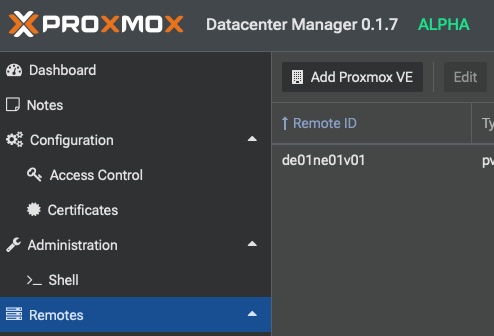
Adding new (single) nodes or whole cluster can be done from the UI. Therefore, we simply select the last menu item “Remotes” from the left navigation bar and click afterwards on “Add Proxmox VE”.
As part of the configuration wizard in Proxmox Datacenter Manager, we’ll need to gather some additional information about your remote. The first step is straightforward: define the Server Address and provide its SSL certificate fingerprint. It’s important to note that when we talk about the fingerprint here, we mean the SSL certificate fingerprint of the specific node’s IP address – not the cluster fingerprint used to join a cluster.
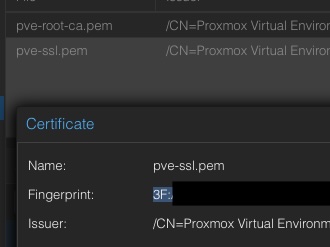
You can find this fingerprint easily on the node itself through the Proxmox VE web admin interface. Navigate to the Certificate section, locate the certificate named pve-ssl.pem, and copy its fingerprint. This ensures secure communication with the node you’re setting up.
Once that’s done, you’ll select your preferred authentication method. You can choose between the classic username/password combination or go with token-based authentication for added flexibility. With the authentication method selected, the system will then gather the necessary information about the remote and display it in the endpoints section.
If the node you’ve defined happens to be part of a cluster with other nodes, those additional nodes will also be detected and displayed. At this point, you can choose to add them to the Datacenter Manager as well, making it a seamless process to integrate your entire cluster. And that’s it – quick and simple, just the way it should be.
Overview
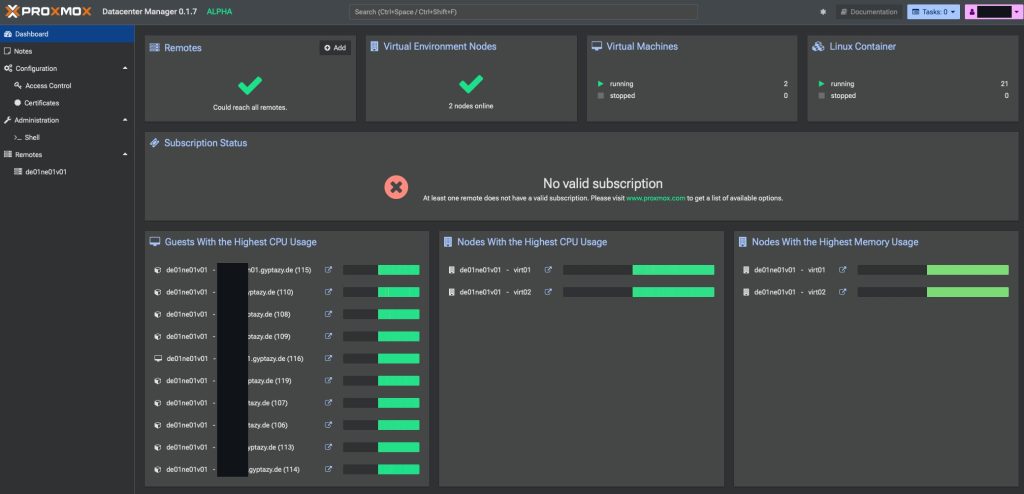
After adding individual nodes or entire clusters to the Proxmox Datacenter Manager, the system provides a clear and comprehensive overview of your infrastructure. The main dashboard is designed to give you immediate insights into key performance metrics, ensuring you can monitor your environment effectively.
Front and center, you’ll see a list of all guests (both virtual machines (VMs) and containers (CTs)) sorted by their CPU consumption. This makes it easy to spot any workloads that are demanding the most from your infrastructure. Alongside this, the nodes themselves are displayed, highlighting those with the highest CPU usage and, separately, the highest memory consumption. This dual focus on guests and nodes ensures you can quickly identify resource bottlenecks, whether they’re tied to specific workloads or the infrastructure as a whole.
Beyond performance metrics, the dashboard also displays the current state and total count of all VMs and CTs across your setup. Whether you’re running dozens or hundreds of workloads, this high-level view keeps you informed about what’s running, what’s stopped, and what might need your attention.
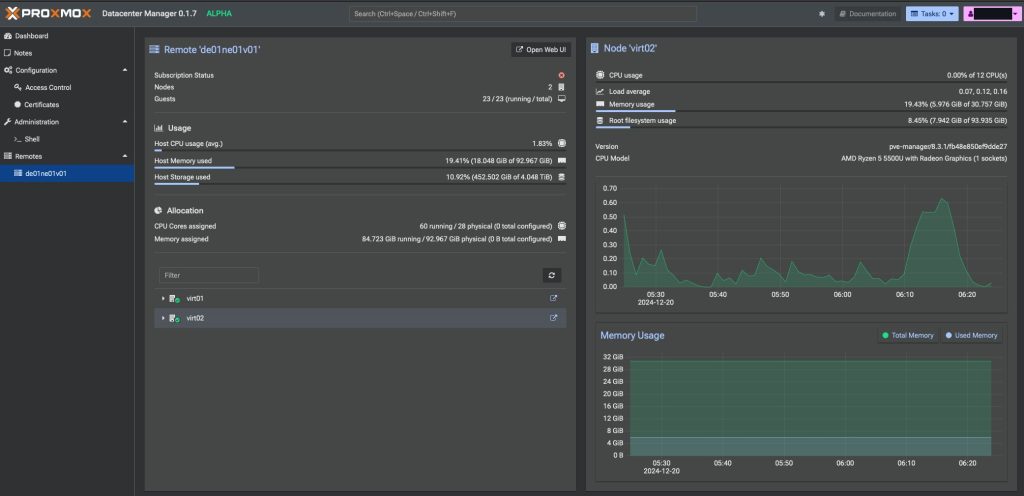
From this main overview, you can easily drill down into specific clusters or nodes. By selecting a desired cluster, you’ll gain more detailed information about its state and performance, with the ability to narrow your focus to individual nodes. Once inside a node, you can go further, selecting specific guest objects like VMs or CTs for an even closer look.
This structured navigation – starting from a high-level overview and moving into granular details – makes managing your infrastructure intuitive and efficient. Whether you’re troubleshooting, monitoring, or just keeping an eye on things, the Proxmox Datacenter Manager ensures that everything you need is just a click away.
Conclusion
At this early alpha stage, Proxmox Datacenter Manager offers only a limited feature set, primarily focused on viewing metrics. While it doesn’t yet allow you to make any changes to remote items like clusters, nodes, or guest objects, it does provide a glimpse into what’s coming. The current functionality, combined with the outlined roadmap, gives a rough but exciting preview of the potential this tool holds.
That said, it’s important to recognize that the feature set is still in its infancy. Right now, tools like XdoomeR’s project at https://cluster-manager.fr are significantly more advanced, supporting a wider range of functionality, including Ceph integration. For users seeking a more polished experience at this moment, those solutions may be a better fit.
As expected with an alpha release, you might encounter several bugs. Issues like cluster migrations not functioning properly, missing entries when adding new nodes, and non-functional buttons, such as those in the ACME section, are part of the current state. These rough edges are to be expected as we refine the tool, and user feedback will be critical to addressing them.
However, looking at the roadmap, it’s clear that Proxmox Datacenter Manager is poised to be a game changer. With planned features like centralized node updates, integrated SDN configuration, stretching eVPNs across clusters, and off-site replication copies of guests for manual recovery during data center failures, the possibilities are thrilling. The roadmap also promises upcoming integrations with Proxmox Backup Server and Proxmox Mail Gateway, further expanding the capabilities of this central management tool.
While it’s early days, and there’s a lot of work to do, the vision for Proxmox Datacenter Manager is compelling. It’s not just about catching up to existing tools – it’s about creating a platform that redefines centralized infrastructure management. For now, it’s a work in progress, but the future looks incredibly promising.
The release of Proxmox Datacenter Manager as an open source solution is something I really value. Open source has always been a cornerstone of the Proxmox ecosystem, and seeing this tool follow the same philosophy is fantastic. It gives the community the freedom to explore, extend, and adapt it to their needs while benefiting from transparency and collaboration.
Still, there are areas where Proxmox Datacenter Manager doesn’t yet fill all the gaps. For example, there’s no native solution for features like those provided by my ProxLB project (find the project at GitHub), which brings in advanced capabilities like DRS and DPM – well-known staples in the VMware world. But honestly, I think this is a good thing in some ways. It keeps ProxLB relevant, and as I’m currently working on a code refactor, it gives me the space to further develop and enhance the project without redundancy.
The demand for a centralized management solution has been growing for years. Customers frequently ask me about when Proxmox will deliver something to unify their environments, especially for those who don’t want to rely entirely on the command line or automated API calls. ClickOps has its place – it’s practical for many users – and Proxmox Datacenter Manager finally starts to address this need.
One of the most exciting prospects is how it helps overcome the challenges of cluster scaling. Managing multiple clusters from a single point removes some of the limitations imposed by Corosync, where scaling large clusters becomes tricky. Features like stretched eVPN across clusters and seamless migrations between clusters via ClickOps make this even more powerful. With these advancements, managing multiple clusters isn’t just more accessible – it fundamentally shifts how we think about scaling and unifying infrastructure in Proxmox.
For me, this is just the beginning, but it’s a step in the right direction. Proxmox Datacenter Manager is setting the stage for a much more streamlined and flexible future in the Proxmox ecosystem.
Resources
Download: Proxmox Official (proxmox-datacenter-manager_0.1-ALPHA-1.iso)
Mirror: gyptazy (proxmox-datacenter-manager_0.1-ALPHA-1.iso)
Announcement: Proxmox Forums
Roadmap: Full Roadmap
