Underrated Samsung DEX in 2022
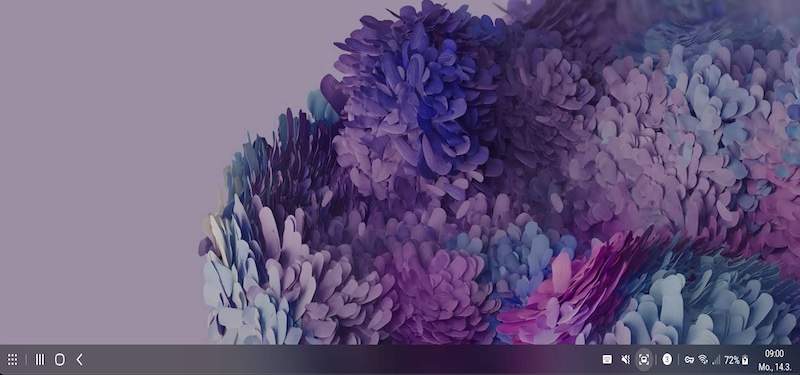
Smartphone, tablet and desktop in a single device? Yes, that’s really possible! I ever dreamed for a device that could be a smartphone, tablet and desktop in a single device – one device to rule them all! In 2021 this finally came true with Samsung’s new Fold device. Within your regular usage you may just use it as a regular smartphone, later in the evening as a tablet on your couch or bed and when it comes to productivity – you can really use it as a full desktop replacement!
In the past I already played around with several phones that could do this but none of them did it well. Why? Well, there were just too many issues that stopped me from replacing my desktop with a smartphone. Microsoft already did a great job when the first Lumia devices where released where you were able to use it in a desktop mode with the desktop Dock. Unfortunately, too less apps were optimized for the ARM platform as well as the overall quality wasn’t that good. This was my first approach – and a huge mistake. Some years later I tried again with Huawei’s Easy Projection that was something like a desktop. Unfortunately, a big mistake – again. Most Android apps weren’t able to scale, many DRM apps stopped working and gave no further output and only full HD resolution made me cry.
With the begging of the Samsung S10 I made my first steps on Samsung DEX and I was blown away. This was the first time I was able to use a WQHD resolution where everything looked smooth and sharp. Next to this, I was able to use DRM related apps like Netflix and a window manager with snapping and basic shortcuts.

Some years later Samsung DEX improved and beside this, we have a new hybrid device of smartphone and tablet. With the new improvements we can just spawn the browser multiple times to have a real multi app desktop feeling. We can search for information, write documentation, work on shell and watch videos on YouTube or Netflix at the same time. With already 16GBs of RAM we already have more RAM than the most today’s casual notebooks. We can just run the apps on our smartphone, we can use remote controlling apps like SSH, VNC or Remote Desktop. Whole video editing and encoding is possible on smartphones and even if you get bored, you may still play triple A games via xCloud, Stadia or Shadow.
Hardware
Just like a notebook you may connect your phone with USB-C to any dock or hub where you can directly make use of an attached keyboard, mouse and display. If you’re unlucky with cables you may even connect you keyboard and mouse via Bluetooth. If needed, you can connect your display without cables when Miracast is supported (many TVs support this). This gives you the most flexibility and is up to you what you prefer.
Office
With DEX you can finally work without any further issues on your documents. You can open multiple windows of Microsoft Office or Google Office at the same time. Next to this, you can even browse the web for research or blog at the same time. While you can almost work like on a regular desktop, you may still encounter a big issues – the lack of drag and drop. Unfortunately, it’s still impossible to drag files like pictures directly to an app like Word or a browser. Therefore, you still have to use the file picker all time.
Coding
 Is it usable for DevOp related tasks? Definitely! With Microsoft Visual Studio Code, multiple browser instances and Terminus for SSH management you may get solved the most of your stuff. Keep in mind that you may still execute other things via SSH. If needed, you may even use Microsoft Remote Desktop or VNC for UI related content. With the given picture you can see VSCode in action as a Python IDE and Terminus with a local shell. In my test I was able to analyze and debug given code in Python and Go from mates, work on my Github projects and to run my remote tests. To be honest, these tests run on remote machines. Therefore, this isn’t a big deal to proceed working on it with DEX since any SSH client would be enough.
Is it usable for DevOp related tasks? Definitely! With Microsoft Visual Studio Code, multiple browser instances and Terminus for SSH management you may get solved the most of your stuff. Keep in mind that you may still execute other things via SSH. If needed, you may even use Microsoft Remote Desktop or VNC for UI related content. With the given picture you can see VSCode in action as a Python IDE and Terminus with a local shell. In my test I was able to analyze and debug given code in Python and Go from mates, work on my Github projects and to run my remote tests. To be honest, these tests run on remote machines. Therefore, this isn’t a big deal to proceed working on it with DEX since any SSH client would be enough.
Gaming
 Maybe you’re often abroad? Fill your time with triple A games from Stadia or xCloud! Just connect any controller via cable or Bluetooth with your phone and start gaming. Fly around your city in Microsoft Flight Simulator like shown in the image – no problem! Just play your games with friends over the internet and communicate with them as regular. It doesn’t matter where you’re. If you need a bigger screen you can just plug in any monitor with an USB-C adapter, dock or with Miracast without any further cables.
Maybe you’re often abroad? Fill your time with triple A games from Stadia or xCloud! Just connect any controller via cable or Bluetooth with your phone and start gaming. Fly around your city in Microsoft Flight Simulator like shown in the image – no problem! Just play your games with friends over the internet and communicate with them as regular. It doesn’t matter where you’re. If you need a bigger screen you can just plug in any monitor with an USB-C adapter, dock or with Miracast without any further cables.
Conclusion
Samsung DEX is definitely a step forward to replace a desktop system. It gives you the ability to use one device for everything and this implies that you do not need to share your files across clouds and keep it locally on a single device but you should still keep in mind that you need to make backups. While you can already do really much on this device you may still encounter several GUI related or workflow related issues like non scaling apps or missing drag and drop. Even customizing whole keyboard based shortcuts is missing (yes, there’re some but too less and not customizable) that may annoy you in your workflows when touching the mouse again. Currently, I use it really often and even edit photos and videos in DEX mode but when it comes to real productivity I still prefer a real desktop setup.
