Visual Studio Code w/ remote-ssh Plugin & FreeBSD
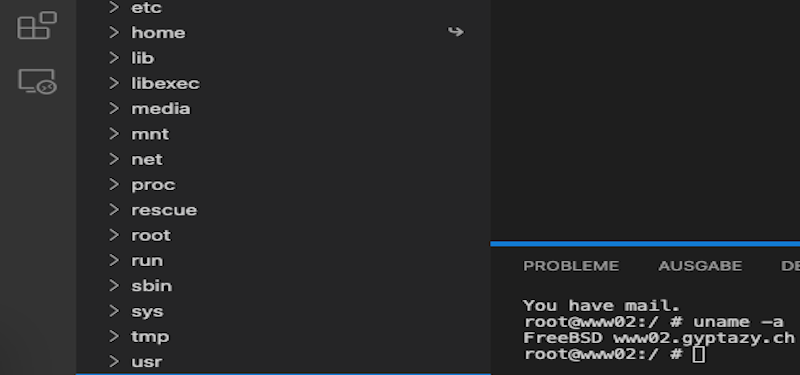
It was just my first try to test Visual Studio Code with the remote-ssh plugin. Unfortunately, I decided to test it on my servers which are running FreeBSD and immediately failed to connect:
Warning: no access to tty (Bad file descriptor).
> Thus no job control in this shell.This plugin does not work out of the box with BSD based systems but we can make it work by some server- & client changes.
Let us start on the FreeBSD server by using linuxulator:
# Install linux base libs
pkg install linux_base-c7
# Start Linuxlator
/etc/rc.d/linux start
# Enable Linuxlator on start
echo 'linux_enable="YES"'" >> /etc/rc.confNext, we need to adjust the client’s ssh config and the Visual Studio Code (vscode) config.
Edit your local ssh config and add the following option block to your host:
RemoteCommand /compat/linux/usr/bin/bash
RequestTTY forceAfterwards adjust the config.json in Visual Studio Code to enable remote commands:
{
"remote.SSH.enableRemoteCommand": true,
}Afterwards, you are able to connect to your FreeBSD host by using the remote-ssh plugin.
